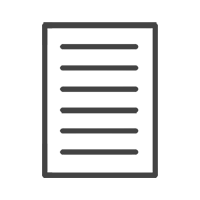HELP & ADVISE CENTRE FAQ
19. How do I order multiple images of the same size?
Share this article:
• Click on the ADD IMAGE button in the layout area;
• An explorer window will open | Browse > Locate > Select and open your first image;
• The image will be added to the layout area;
• Choose your paper type;
• Click ADD TO CART;
• Your CART will open with the first image added;
• If you want multiple copies of a specific image | change the qty in the cart;
• Use the top menu and navigate back to the product family that you are busy creating your order for;
• Create now > Choose your size and repeat the above steps until all your images have been added to your cart.